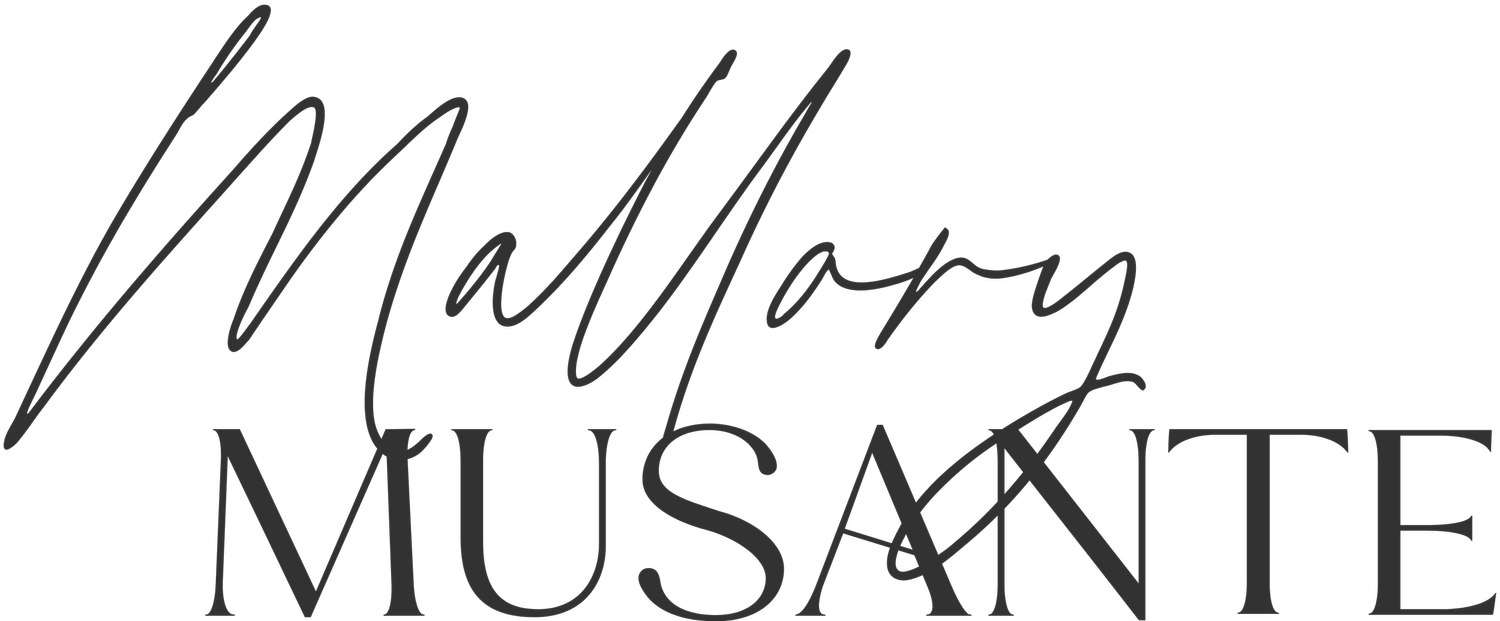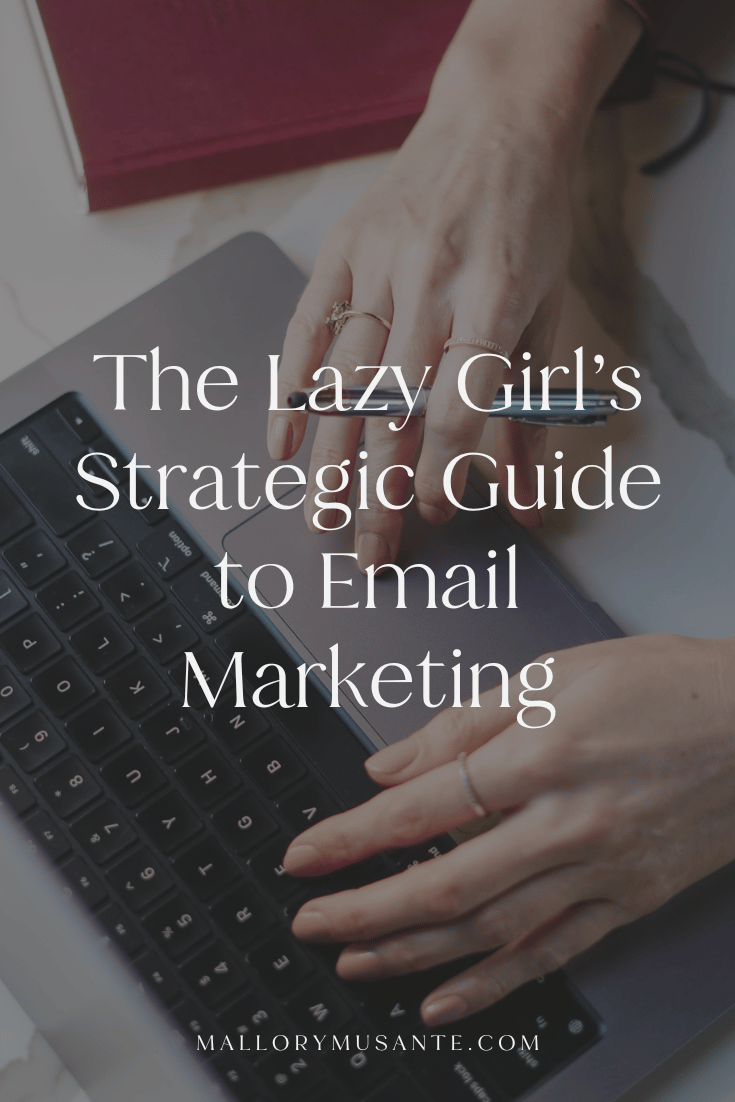Website analytics for beginners: What they mean and why they're important for your marketing
A big part of marketing is strategic trial-and-error, and how we know if that trial-and-error is working is by keeping an eye on and analyzing any and all data we can get our hands on.
Keeping an eye on your analytics is just half the battle when it comes to using them to your advantage. Numbers going up and down are easy to look at and maybe you know if that increase or decrease is important but understanding what they mean, what you’re looking at, and how they inform your overall business and strategy allows you to be much more effective in making decisions moving forward.
Most small business owners drive traffic to their website with their marketing which means knowing what each of those metrics means and how to utilize them in your strategy is essential for making improvements, and ultimately, success.
Yes, you want to keep an eye on the number of sessions you get on your website, but to get a clear picture of how your overall marketing strategy is performing, you have to look at the entirety of your website analytics.
Traffic sources
Traffic sources is exactly what it sounds like; this indicates the origin in which your website is found by a visitor. There are several traffic source categories: Direct, referral, social, and search.
Direct means someone is directly going to your website aka typing in your URL.
Under referral sources, you’ll see a list of the various websites that people have used to find your website. If you have press features, you’ve written a guest blog, or anything else along these lines, you’ll find any traffic from those under this category.
Under social, you’ll see a list of all the social media platforms and how much traffic you’re getting from each. Again, this will help you indicate which platforms are performing best for your specific business.
Search will show you how many people are finding you through, you guessed it, search results. We’ll discuss keywords a little later but this is going to help you see if your SEO strategy is working or not!
Knowing how people are finding your website will allow you to know if your marketing efforts are working. You can identify where to put more of your resources, where to potentially make adjustments for improvement, or if you need to decrease your efforts somewhere else.
Pages/session
A session is a singular visit to your website so knowing the pages/session means the average amount of pages people view on your site during a single visit.
The higher this number, the better depending on your goal for your website. Typically we want people to look around our site, learn a little bit, and then take action. This metric will give you an idea if that is happening or not.
If they are only visiting one page on your site and then leaving, you may need to add some CTAs or look into the structure and user experience of your website.
Average session duration
Average session duration is the average amount of time someone spends on your website during a single session. Similar to pages/session, the longer someone spends on your site, typically the better. This not only indicates that your content is resonating with your audience but it also tells search engines that your content is valuable, ultimately helping to boost your ranking.
Ideally you’d like your average session duration to be between 2-4 minutes.
Bounce rate
Your bounce rate is the percentage of visitors that land on your site and then leave rather than continuing to view other pages on your website. This is calculated by dividing the number of single-page sessions by the number of total sessions on the site.
You want to aim for a 25-40% range for your bounce rate. This would be considered good, while 41-55% is average.
If your bounce rate is high, it’s likely because:
Your copy isn’t connecting with them
Your user experience could use some improvement (aka you may need to restructure pages or add CTAs)
Your attracting the wrong audience with your marketing efforts
You can view your site’s overall bounce rate, but you can also see your bounce rate by page too. If you notice the bounce rate is particularly high on one of your pages vs. the rest, it may be time to give that page a once over to make some improvements!
Keywords
If search is one of your top traffic sources, you definitely want to know the keywords people are using to find your website. This helps you not only know if your SEO strategy is working but it also helps you come up with additional blog ideas or even potentially new streams of income. For example, I once had a site that was getting a large amount of traffic using a keyword that indicated it was other professionals in the industry searching for information so we created a workshop to capitalize on this and create a new stream of income! (Read more about that here.)
Popular content
This metric shows the most common pages your website visitors go to whether that’s your homepage, about page, a blog post or another page. You can see the number of people visiting these pages and the average time they spend on this page, the bounce rate, and a lot of other important information.
Knowing your popular content allows you to understand what your people are most interested in hearing from you so you can tailor your marketing strategy to fit that.
For example, if you have a really popular blog, you can then write other blogs related to that topic or develop a lead magnet to provide further value while also capturing visitors’ email addresses.
Behavior flow
Behavior flow is a visual representation of the path a user follows while on your website from page to page. It also shows you visually where visitors drop off your website. It provides a visual picture into how long visitors stay on your website and where they end up before leaving.
This allows your to quickly see and understand your most common landing page, where they go from there, what content is most engaging on your site, and your most common exit pages.
Pairing your behavior flow with all your other analytics is going to give you a really clear picture on where to focus your efforts in your marketing as well as which pages may need a little TLC.
Creating a clear analytics report
One of the most important things to remember when reviewing your website analytics is you need to view them as a whole to get the complete picture… and you may need to even look at the analytics from your other marketing platforms as well.
Getting really comfortable with what all of this data means will allow you to start noticing trends specific to your business and that’s when the real magic in tailoring your strategy happens!
Want even more help with your marketing?
My Strategy Intensives provide you with a complete brand and marketing strategy based on market research and analysis and your own business metrics.
My 60-minute sessions are great if you need help brainstorming or working through a specific challenge.
Not sure what you need but know you could use some support? Reach out and I’ll help guide you in the right direction (whether that’s working with me or not!)